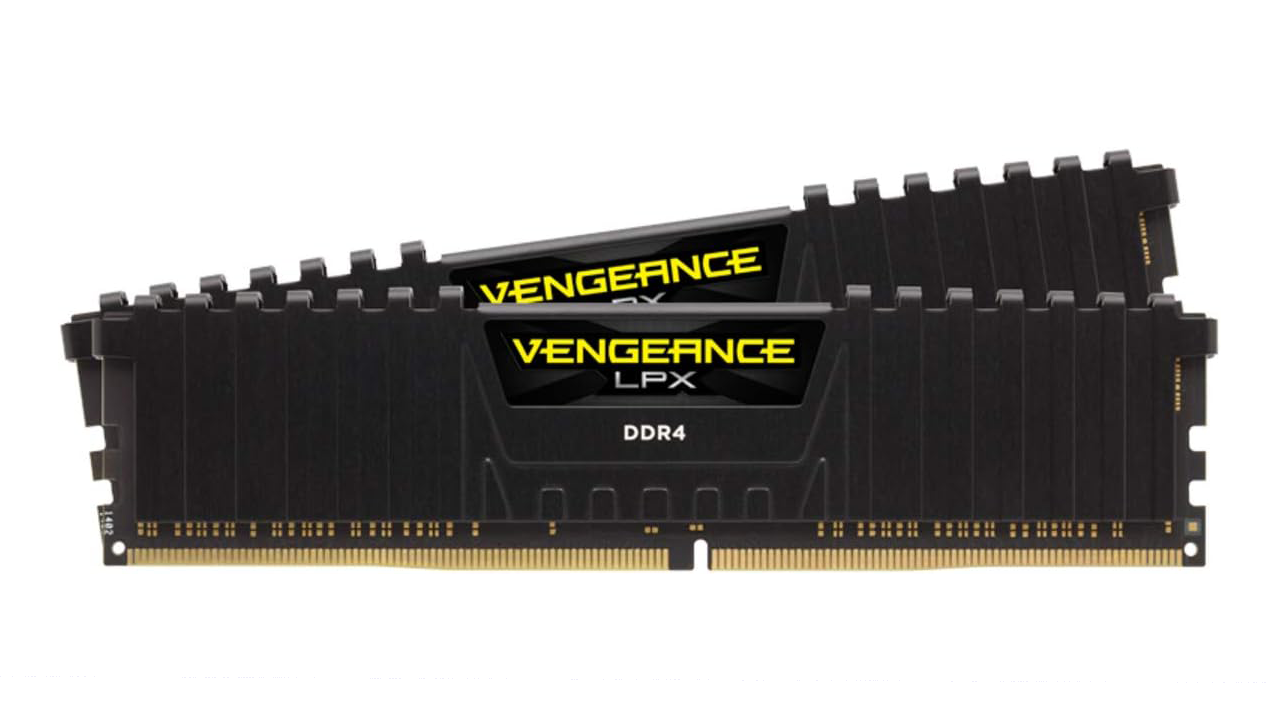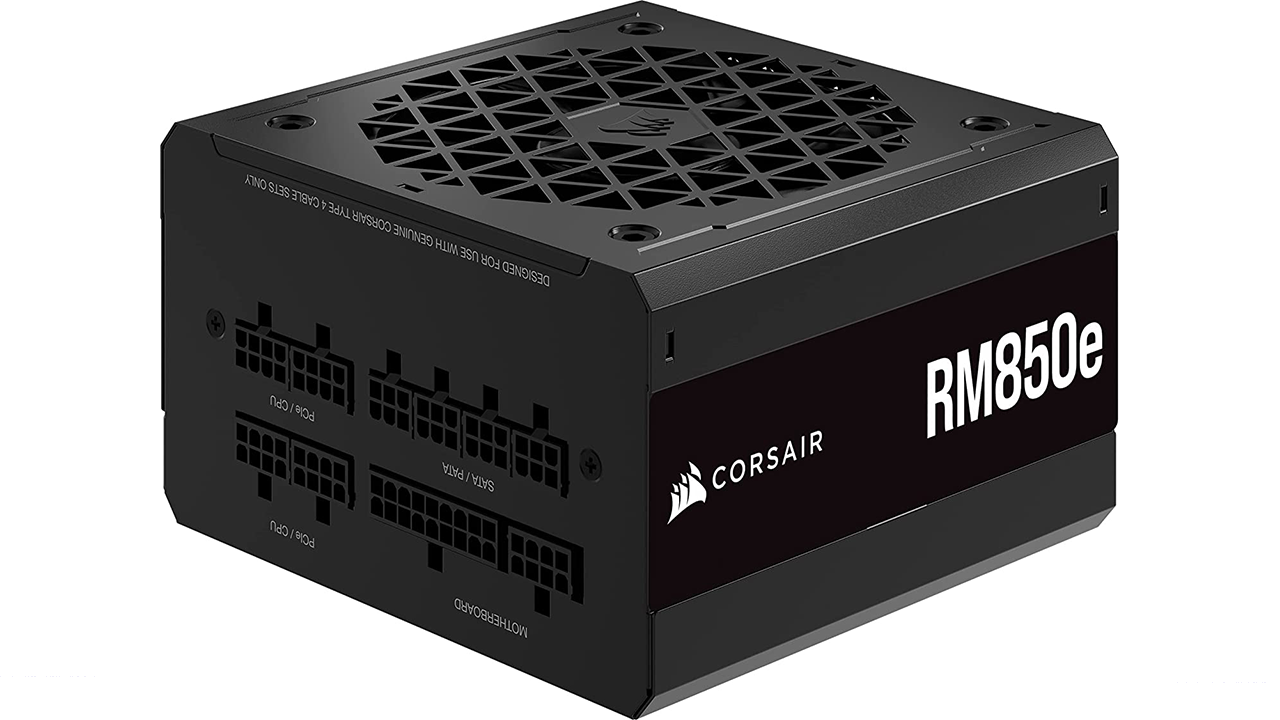Buying a PC is easy, but how about building one? Read on to learn of the best possible PC gaming components available now for under $1000
If you read my best gaming PC under $1000 guide you’ll have no doubt gotten the impression that I actually recommend building your own custom rig. If you want to squeeze the most performance out of your budget there is simply no better way than selecting parts on your own and assembling them yourself. And it’s not just price to performance either, it’s also stability, reliability, and future-proofing, as you’ll be able to pick the best gaming PC parts from reputable and trustworthy brands.
Of course, if you’ve never done it before assembling your own custom PC can be a daunting task, and while I’d argue it’s actually easier than most people realize, I figured the least I could do is give you an up-to-date purchase gaming PC parts list for what you’ll need. Much like the prebuilt PC list, the parts I’ve selected below don’t include things like monitors, a keyboard, a mouse, a headset, or a copy of Windows. As I’ll be assuming you already have some or most of these things from your previous rig, and I wanted to make sure we got the best gaming pc parts for our budget.
As you’ll notice in the list below, some of the components feature heavily in the prebuilt list, while others have been replaced with substantial upgrades. We’ve got a 4060ti which is about 25% more powerful than the 4060 which was the best GPU of any of the prebuilts. 64 GB of quality memory, which is up to four times more than the prebuilts. A large 850W power supply to make future upgrades easier, and a much sleeker and more user-friendly case in the NZXT 510. Other than that, we’ve still got the price-to-performance powerhouse in the Ryzen 5 5600X processor and a 1TB NVMe SSD.
Motherboard: ASUS Prime B550-PLUS
When making a list of parts needed to build a gaming PC, you typically start with a CPU and find whatever motherboard supports it. But we’re going to start with the motherboard anyway since it’s the thing that ties it all together. say ASUS, ASRock, and MSI are usually the brands of motherboards I would recommend, try not to stray too far away from them and into no-name brands, unless you want your capacitors to burn out after a month. The Asus Prime B550-PLUS is a great mid-range AM4 socket motherboard (meaning it supports our processor) and should do the job just fine for your needs assuming you don’t need to plug in a small army of USB devices or hard drives.
Processor (CPU): AMD Ryzen 5 5600X
So, here’s the thing, modern gaming is incredibly GPU dependent, and so you can kind of get away with a pretty humble CPU. The GPU and Memory are really the most important when deciding on the best pc parts for gaming. Besides, balanced with a good rig for the rest of the components and you’ll still get frames in the triple digits on most popular games with the 5600X. We won’t be buying a separate cooler since the 5600X comes with the pretty decent AMD Wraith Stealth Cooler, which should be good enough so long as you don’t plan to overclock.
Memory: Corsair VENGEANCE LPX DDR4 64GB (2x32GB)
Why mess around, we’ve got a motherboard and processor that supports DDR4, and while DDR5 would be cool, the requisite parts are simply out of our price range for now (come back for another of these articles next year). So, when we can’t have the shiny new memory format, let’s overcompensate by having A LOT of the old one. 64GB of Corsair Vengeance DDR clocked at 3200MHz ought to do the trick. And it’s in two modules as well, meaning we have two slots left over for future upgrades should we be tempted to go for 128GB.
Power Supply: Corsair RM850e 850W
This might seem overkill, but we’re after all just building a mid-range gaming PC. But the thing about a power supply is that you really don’t want to skimp out on it, a bad one can fry your entire system, and a good one will save you in the long run on efficiency and noise. This Corsair modular power supply gives us 850W which is good for all but the thirstiest GPUs (pretty much anything other than the 4090) is Gold Plus rated and gives us headroom for potential upgrades in the future. A good power supply should stick around for multiple PC builds and this one should do just that.
Case: NZXT H510 Flow
It’s small yet spacious, has clever no-tool solutions, good airflow, supports water-cooling (though that’s not in our budget), and looks stunning in that sleek minimalist sort of way. Given our parts, we don’t really need many special features for our case, but the tendency in guides like this is to disregard it completely, which I don’t really like doing. This will in all likelihood be your first time assembling a PC on your own, I would want you to have a pleasant experience both while doing the job, and while looking at it afterwards, thus the NZXT H510 Flow is my recommendation.
Storage: Samsung 970 EVO Plus 1TB
A simple choice, 1TB of high-speed NVMe storage to slot into one of our two available M.2 slots. If you need more space you can always expand on this in the future with another drive in the other M.2 or get a higher capacity drive for media storage etc to plug into any of the 6 available SATA 6Gb/s ports on our motherboard.
Graphics Card: Asus RTX 4060Ti OC Edition
Okay so yeah technically we’re cheating here as this card brings our total (at the time of writing) to about 59$ over budget, but trust us okay, it’s worth it. It’s about 25% better (in terms of benchmark scores) when compared to the regular 4060, which you could get instead and stay within the 1000$ budget, but for that extra 65$ you get as mentioned 25% better performance, and more importantly, DLSS3 which drastically increases both looks and performance on higher resolutions (like 4K).
And that’s my list, for accessories, if you don’t already have a headset and want something light and portable check out our best gaming earbuds guide, and of course you can’t game on just any keyboard, a true “fragger” as the kids say (I swear I’m not that old) will want a mechanical one so check out our best mechanical keyboards for gaming guide. Also, we haven’t written it yet, but stay tuned on Razzem.com for a guide to gaming monitors.