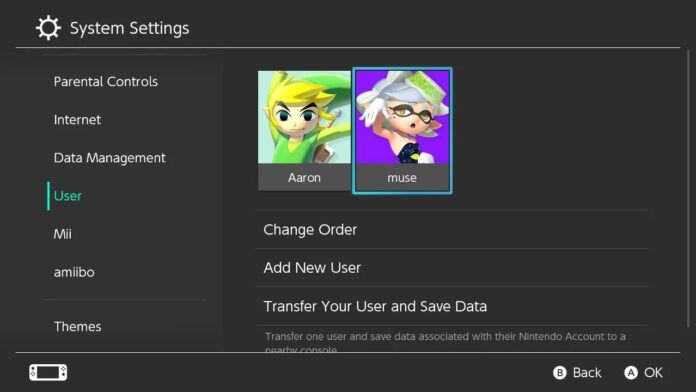Signing out of your Nintendo account on the Switch is an important step to ensure the security and privacy of your personal information.
When you sign out, you prevent unauthorized access to your account and protect your saved game data. Additionally, signing out can be beneficial if you share your Switch with others or if you want to use a different Nintendo account.
To sign out of your Nintendo account on the Switch, follow these simple steps:
- Go to the Home menu on your Switch.
- Select the System Settings option.
- Scroll down and select Users.
- Choose the user profile associated with the Nintendo account you want to sign out of.
- Select Sign Out.
Step-by-Step Guide: How to Sign Out of Your Nintendo Account on Switch
Here is a detailed step-by-step guide on how to sign out of your Nintendo account on the Switch:
- Start by going to the Home menu on your Switch.
- From there, select the System Settings option, which is represented by a gear icon.
- Scroll down the list of options and select Users.
- You will see a list of user profiles associated with the Switch. Choose the user profile that is linked to the Nintendo account you want to sign out of.
- Once you have selected the user profile, scroll down and select the Sign Out option.
- A confirmation message will appear, asking if you want to sign out. Select Yes to proceed.
- You will be signed out of your Nintendo account, and the user profile will no longer be associated with it.
Benefits of Signing Out of Your Nintendo Account on Switch
There are several benefits to signing out of your Nintendo account on the Switch. One of the main benefits is the added security it provides. Signing out prevents unauthorized access to your account, ensuring that your personal information and payment details are protected.
Another benefit is the ability to use a different Nintendo account. If you have multiple accounts or want to switch to a different account, signing out allows you to do so easily. This can be useful to access different games, save data, or online features associated with a different account.
Signing out is also beneficial if you share your Switch with others. By signing out, you ensure that other users cannot access your account and make changes to your settings or purchases. This is particularly important if you have children using the Switch, as it helps to prevent accidental purchases or changes to parental controls.
Risks of Leaving Your Nintendo Account Signed In on Switch
Leaving your Nintendo account signed in on the Switch can pose several risks to your privacy and security. One of the main risks is the potential for unauthorized access to your account. If someone else gains access to your Switch while your account is signed in, they can make purchases, change settings, or even delete your saved game data.
Leaving your account signed in also increases the risk of accidental purchases. If someone else, especially a child, uses the Switch without your knowledge, they may inadvertently make purchases using your account. This can result in unexpected charges on your credit card or eShop account.
Additionally, leaving your account signed in can lead to privacy concerns. If someone else uses your Switch and accesses your account, they may be able to view your personal information, including your email address, payment details, and purchase history. This can compromise your privacy and potentially lead to identity theft or fraud.
How to Check if Your Nintendo Account is Signed In on Switch
To check if your Nintendo account is signed in on the Switch, follow these steps:
- Go to the Home menu on your Switch.
- Select the System Settings option.
- Scroll down and select Users.
- Look for the user profile associated with your Nintendo account.
- If the user profile has a green checkmark next to it, it means the account is signed in. If there is no checkmark, the account is not signed in.
What Happens to Your Game Data When You Sign Out of Your Nintendo Account on Switch
When you sign out of your Nintendo account on the Switch, your game data remains intact. This includes your saved game progress, screenshots, and any other data associated with your account. However, it’s important to note that some games may require an active internet connection or a linked Nintendo account to access certain features or online multiplayer.
It’s also worth mentioning that signing out of your Nintendo account does not delete your account or remove it from the Switch. Your account information and settings will still be stored on the console, and you can sign back in any time.
How to Back Up Your Game Data Before Signing Out of Your Nintendo Account on Switch
If you want to back up your game data before signing out of your Nintendo account on the Switch, you can do so by following these steps:
- Go to the Home menu on your Switch.
- Select the System Settings option.
- Scroll down and select Data Management.
- Choose the Save Data Cloud Backup option.
- Select the user profile associated with the Nintendo account you want to back up.
- Choose the game you want to back up and select the Back Up option.
- Follow the on-screen prompts to complete the backup process.
How to Delete Your Nintendo Account from Switch
If you want to delete your Nintendo account from the Switch, follow these steps:
- Go to the Home menu on your Switch.
- Select the System Settings option.
- Scroll down and select Users.
- Choose the user profile associated with the Nintendo account you want to delete.
- Select Delete User.
- A confirmation message will appear, asking if you want to delete the user and their associated save data. Select Delete to proceed.
- The user profile and all associated data will be deleted from the Switch.
Common Issues and Troubleshooting When Signing Out of Your Nintendo Account on Switch
While signing out of your Nintendo account on the Switch is a straightforward process, users may encounter some common issues. Here are a few troubleshooting tips to help you resolve these issues:
- If you cannot sign out of your Nintendo account, ensure you have a stable internet connection. The Switch requires an internet connection to sign out and sync your account data.
- If you are experiencing issues with your saved game data after signing out, try restarting your Switch. Sometimes, a simple restart can resolve any temporary glitches or conflicts.
- If you cannot access certain features or online multiplayer after signing out, check if the game requires an active internet connection or a linked Nintendo account. Some games may have restrictions or limitations when not connected to the internet or signed in with a Nintendo account.
Signing out of your Nintendo account on the Switch is an important step to ensure the security and privacy of your personal information. It helps to prevent unauthorized access to your account and protects your saved game data. Additionally, signing out can be beneficial if you share your Switch with others or if you want to use a different Nintendo account.
Following the step-by-step guide in this article, you can easily sign out of your Nintendo account on the Switch. Remember to check if your account is signed in and consider backing up your game data before signing out.
While there are risks associated with leaving your Nintendo account signed in on the Switch, such as unauthorized access and accidental purchases, signing out mitigates these risks and provides peace of mind. It’s always a good practice to sign out when necessary and take steps to protect your personal information and privacy.