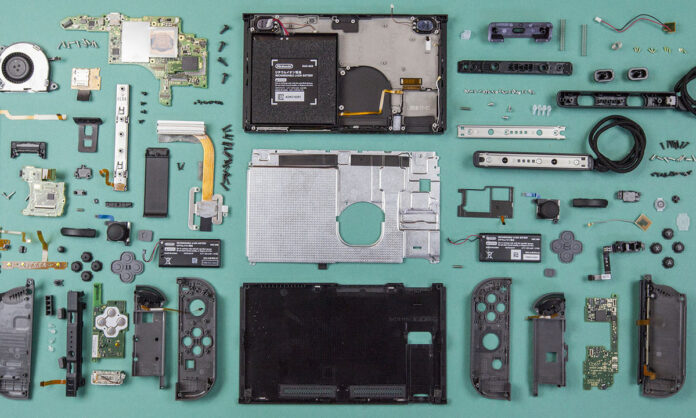Nintendo has been a prominent player in the gaming industry for decades, with a rich history of creating innovative and beloved gaming consoles.
From the iconic Nintendo Entertainment System (NES) to the groundbreaking Wii, Nintendo has consistently pushed the boundaries of gaming technology. In 2017, Nintendo released its latest console, the Nintendo Switch, quickly becoming a game changer in the industry.
The Nintendo Switch is a hybrid console that can be used both as a handheld device and as a traditional home console. This unique feature allows gamers to seamlessly transition between playing on the go and playing on the big screen. With its innovative design and versatile gameplay options, the Nintendo Switch has captured the hearts of gamers around the world.
The Hardware: A Closer Look at the Nintendo Switch Console
The Nintendo Switch console is a sleek and compact device that is designed to be portable and easy to use. It features a 6.2-inch touchscreen display with a resolution of 1280×720 pixels, which provides crisp and vibrant visuals. The console is made of high-quality materials and has a solid build quality, ensuring durability and longevity.
Under the hood, the Nintendo Switch is powered by a custom NVIDIA Tegra processor, which delivers impressive performance and graphics capabilities. It also has 32GB of internal storage, which can be expanded using a microSD card. The console supports Wi-Fi and Bluetooth connectivity, allowing for online multiplayer and wireless controller options.
Compared to other gaming consoles on the market, the Nintendo Switch stands out for its unique hybrid design. While other consoles are either strictly handheld or strictly home consoles, the Switch offers the best of both worlds. This versatility allows gamers to play their favorite games wherever and whenever they want, making it a truly revolutionary gaming experience.
The Controllers: Joy-Con and Pro Controller Explained
The Nintendo Switch comes with two detachable controllers called Joy-Con, which can be used individually or attached to the sides of the console for handheld play. The Joy-Con controllers are packed with features, including motion controls, HD rumble, and an infrared camera. They also have built-in Amiibo functionality, allowing players to scan their favorite Amiibo figures for additional in-game content.
For gamers who prefer a more traditional controller experience, the Nintendo Switch also offers the Pro Controller. The Pro Controller is a full-sized controller with a comfortable grip and responsive buttons. It offers a more ergonomic design and is perfect for extended gaming sessions or competitive gameplay.
The Joy-Con controllers and the Pro Controller can be customized to suit individual preferences. Players can adjust the button mapping, sensitivity, and vibration settings to create the perfect gaming experience. This level of customization ensures that every player can find a control scheme that works best for them.
The Display: Understanding the Switch’s Screen Technology
The Nintendo Switch features a 6.2-inch touchscreen display with a resolution of 1280×720 pixels. While this may not be as high as the resolution of some other gaming devices, such as smartphones or tablets, it still provides a sharp and vibrant display for gaming on the go.
The Switch’s screen uses an LCD panel, which offers good color reproduction and wide viewing angles. It also has a capacitive touch sensor for precise and responsive touch controls. The screen is protected by a layer of durable glass, which helps to prevent scratches and damage.
When compared to other gaming devices with screens, such as smartphones or tablets, the Switch’s display may not be as large or high-resolution. However, it is important to note that the Switch is primarily a gaming console, and its screen size and resolution are optimized for gaming performance rather than multimedia consumption.
The Dock: How Does it Connect the Console to the TV?
The Nintendo Switch’s docking system is a key component that connects the console to a TV for big-screen gameplay. The dock is a small and compact device that connects to the TV via an HDMI cable. It also provides a USB-C port for charging the console and two USB ports for connecting additional accessories.
To set up the dock, connect the HDMI cable from the dock to the TV and plug in the power adapter. Then, slide the Switch console into the dock, and it will automatically switch to TV mode. The console will display the game on the TV screen, while the Joy-Con controllers can be used wirelessly or attached to the console for gameplay.
When compared to other gaming consoles and their connection methods, the Switch’s docking system is incredibly convenient and user-friendly. It allows for seamless transition between handheld and TV gameplay, without the need for additional cables or complicated setup processes. This makes it easy for gamers to enjoy their favorite games on the big screen, whether they are at home or on the go.
The Battery: How Long Does It Last and How To Extend its Life?
The Nintendo Switch is equipped with a built-in battery that provides up to 4.5 to 9 hours of gameplay, depending on the intensity of the game and the settings used. This battery life is comparable to other handheld gaming devices on the market, such as smartphones or tablets.
To extend the Switch’s battery life, players can follow several tips and tricks. First, reducing the screen brightness and turning off features such as Wi-Fi and vibration can help conserve battery power. Additionally, using the console in handheld mode instead of TV mode can also help to extend the battery life.
Compared to other gaming devices and their battery performance, the Switch holds up quite well. While it may not have the same battery life as dedicated handheld gaming devices, such as the Nintendo 3DS or PlayStation Vita, it balances portability and gameplay time well.
The Operating System: Navigating the Switch’s User Interface
The Nintendo Switch’s user interface is simple and intuitive, making it easy for players to navigate and access different features and settings. The main menu is displayed as a grid of game icons, which can be scrolled through using the touchscreen or the Joy-Con controllers.
To access different features and settings, players can select the corresponding icon on the main menu. This includes options such as changing the system settings, managing user profiles, accessing the eShop, and more. The user interface is designed to be user-friendly and responsive, ensuring a smooth and enjoyable gaming experience.
Switch’s operating system is streamlined and efficient compared to other gaming consoles and their user interfaces. It focuses on providing quick and easy access to games and features, without unnecessary clutter or complexity. This simplicity is a key factor that makes the Switch so appealing to gamers of all ages and skill levels.
The Online Service: Nintendo Switch Online and Its Features
Nintendo Switch Online is a subscription-based service that provides access to various online features and benefits. With a Nintendo Switch Online membership, players can enjoy online multiplayer, access to a library of classic NES and Super NES games, cloud saves for game data, and exclusive offers and discounts.
To subscribe to Nintendo Switch Online, players can sign up for a membership through the Nintendo eShop. There are different subscription options available, including individual and family plans. Once subscribed, players can access the online features by connecting their Switch console to the internet and signing in with their Nintendo Account.
Compared to other gaming consoles and their online services, Nintendo Switch Online offers a unique and affordable option for online gaming. While other consoles may require a more expensive subscription or have additional fees for certain features, the Switch’s online service provides a good balance between cost and value.
The Games: How Do They Run on the Switch and What Makes Them Unique?
The Nintendo Switch has a diverse and ever-growing library of games, ranging from popular franchises to indie gems. The console can run games with impressive graphics and performance, thanks to its powerful hardware and optimized software.
When compared to other gaming consoles and their game libraries, the Switch offers a unique and distinct gaming experience. Its hybrid design allows for a seamless transition between handheld and TV gameplay, allowing players to play their favorite games wherever and whenever they want.
The Switch also strongly focuses on local multiplayer and party games, with many titles offering support for multiple players using the Joy-Con controllers. This makes it a great console for social gaming and playing with friends and family.
The Nintendo Switch has undoubtedly significantly impacted the gaming industry since its release. Its unique hybrid design, versatile gameplay options, and strong lineup of games have captured the attention and hearts of gamers worldwide.
Looking to the future, the Nintendo Switch has the potential to continue pushing the boundaries of gaming technology. With advancements in hardware and software and a growing library of games, the Switch is poised to become an even more dominant force in the gaming industry.
Overall, the Nintendo Switch is a game changer in the gaming industry. Its innovative design, powerful hardware, and versatile gameplay options make it a must-have console for gamers of all ages and skill levels. Whether playing on the go or on the big screen, the Switch offers a unique and immersive gaming experience that is unmatched by any other console on the market.